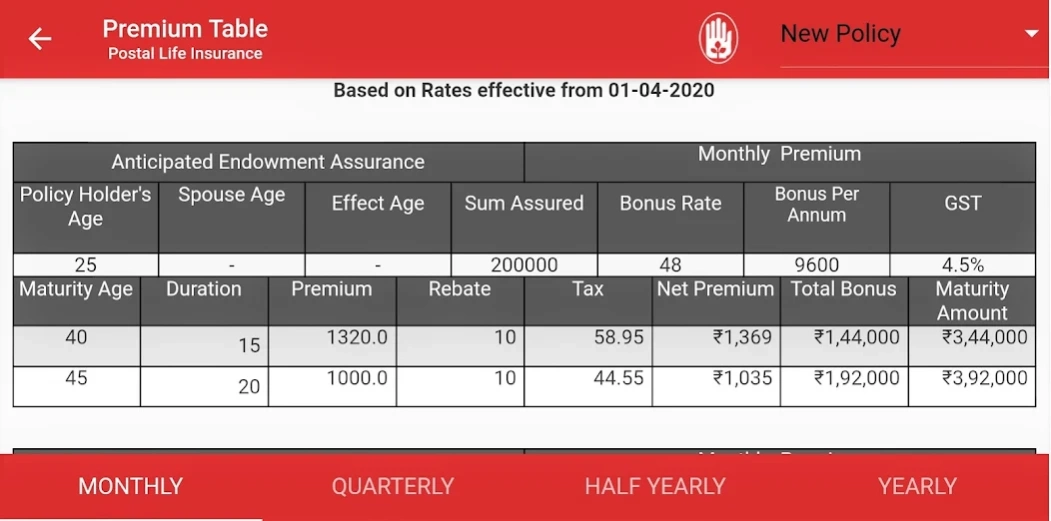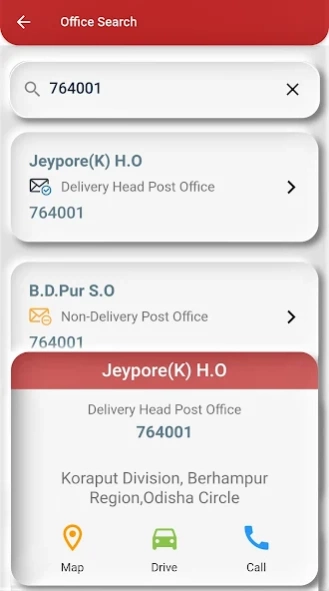Postinfo 3.4.1
Free Version
Publisher Description
Postinfo - This, is an android Mobile application of Department of Posts
Postinfo - Department Posts Android Mobile Application
Postinfo, the citizen centric android Mobile application of Department of Posts developed by Centre for Excellence in Postal Technology .The app provides the following facilities;
1) Tracking
2) Post office search
3) Postage Calculator
4) Insurance premium calculator
5) Interest calculator
Brief description of each facility is given below;
TRACKING:
The tracking facility is made available on this mobile app for the following types of mail items.
• Speed Post • Registered Letter • Insured Letter
• Value Payable Letter • Insured Value Payable Letter • Registered Packets
• Registered Periodicals • Registered Parcel • Insured Parcel
• Value Payable Parcel • Insured Value Payable Parcel • Business Parcel
• Business Parcel COD • Express Parcel • Express Parcel COD
• Electronic Money Order (e-MO)
The users can view the status of the above mentioned type of articles by entering the articles number and touching the Track button. The following additional facilities are also available.
• Save the results for future reference
• Share it with others through Android native sharing apps viz. Bluetooth, WhatsApp, Facebook etc.
POST OFFICE SEARCH:
By entering first three character of the name of the Post office or by entering the Pin code of the office the users can get a list of matching Post offices. By clicking again on the row the user gets the details like Name of Post office, Street address (location), contact details of the Post office (where ever available) for the selected Post office. The name of the Division and contact details.
Offline Pincode search has feature to find nearest post office, locating post office on Google Map and Making call to Post office
POSTAGE CALCULATOR:
The app will calculate the Postage (tariff) based on the weight entered by the user for the following items..
• Ordinary letter • Speed post Domestic *
• Registered letter • Ordinary Parcel
• Registered Parcel • Registered book packet
• Registered book packet containing Printed books • Ordinary Registered book packet
• Ordinary book packet containing Printed books • Book packet containing periodicals
• Book packet containing Registered News papers
• *Domestic Speed Post Tariff depends on distance between place of origin and destination.
• Based on tariff there are 5 slabs of tariff viz. local, up to 200 KM, 201 to 1000 KM, and 1001 to 2000KM and above 2000KM. The calculator shows the tariff for all categories)
PREMIUM CALCULATOR
The Department is offering various types of Life Insurance Policies through Postal Life Insurance and Rural Postal Life Insurance. The users can check the premium payable for all the eligible types of Postal /Rural Postal Life insurance Policies on the basis of the input entered.
INTEREST CALCULATOR
Post office is offering different types of Small Savings Schemes as mentioned below:
• Sukanya Samriddhi yojaana • Recurring Deposit
• Time Deposit (1 year, 2 year, 3 year and 5 year) • Monthly Income Scheme
• Senior Citizen Savings Scheme • National Savings Certificate
• Kisan Vikas Patra
About Postinfo
Postinfo is a free app for Android published in the Telephony list of apps, part of Communications.
The company that develops Postinfo is Centre for Excellence in Postal Technology. The latest version released by its developer is 3.4.1.
To install Postinfo on your Android device, just click the green Continue To App button above to start the installation process. The app is listed on our website since 2023-11-09 and was downloaded 6 times. We have already checked if the download link is safe, however for your own protection we recommend that you scan the downloaded app with your antivirus. Your antivirus may detect the Postinfo as malware as malware if the download link to info.indiapost is broken.
How to install Postinfo on your Android device:
- Click on the Continue To App button on our website. This will redirect you to Google Play.
- Once the Postinfo is shown in the Google Play listing of your Android device, you can start its download and installation. Tap on the Install button located below the search bar and to the right of the app icon.
- A pop-up window with the permissions required by Postinfo will be shown. Click on Accept to continue the process.
- Postinfo will be downloaded onto your device, displaying a progress. Once the download completes, the installation will start and you'll get a notification after the installation is finished.